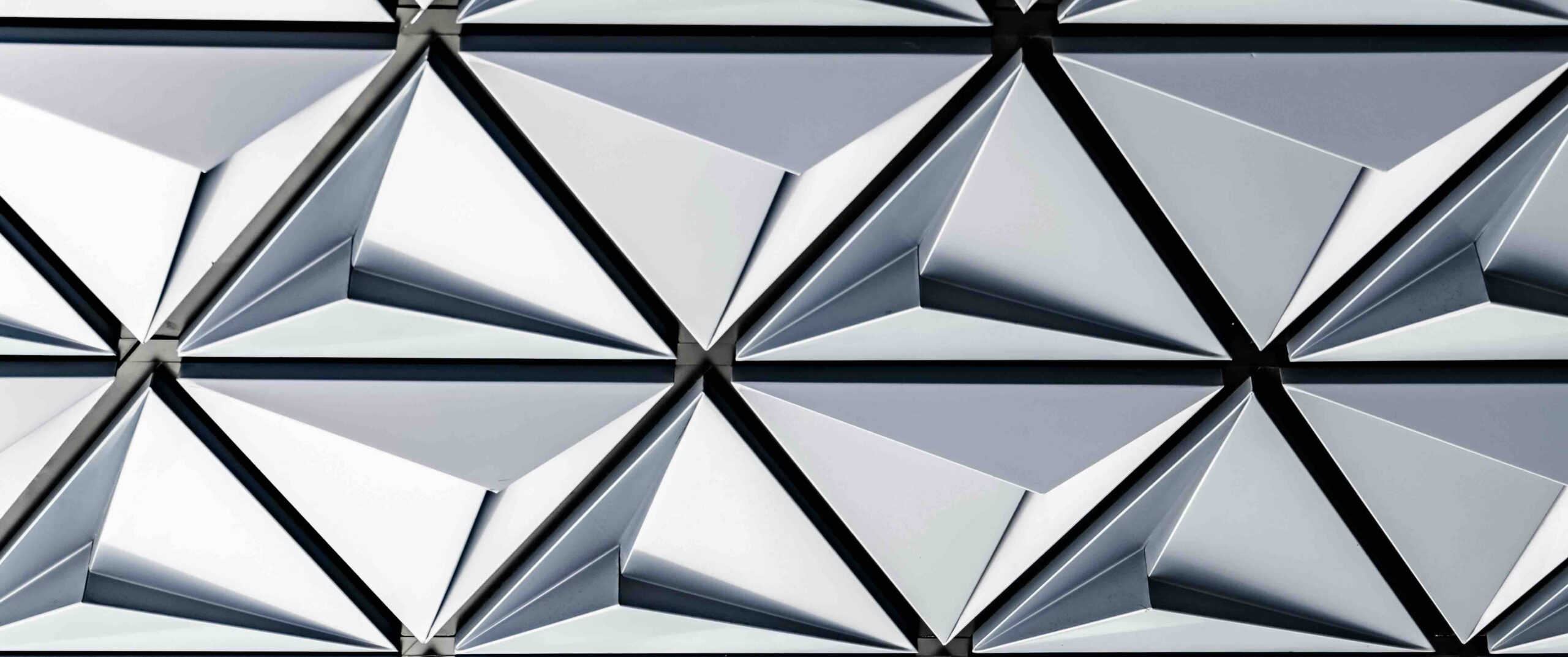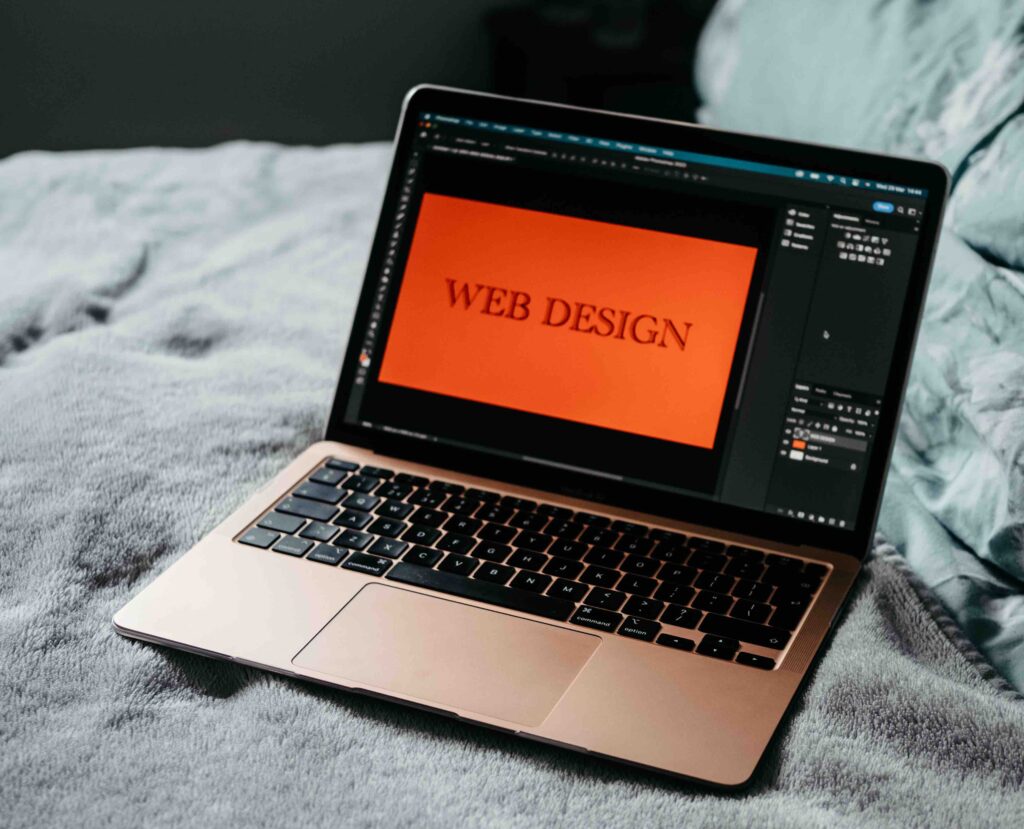
Web Design Fundamentals: An Overview Preview
In web design, there are as many as 12 key web design fundamentals that are important for web designers to know, master, and use as guardrails when embarking on key web design projects.
Web design is an interplay between functionality and creativity. Functionally, it would help if you designed with intuitive navigation, fast load time, simple page design, search bar, and other homepage features, suitable color schemes that cater to the purpose of the website’s audience, and appropriate images complemented with alt text for each image. These cross-platform capabilities respond to mobile-first or responsive design concepts, user experience (UX), and user interface (UI).
On the creative side, you must recognize the importance of design aesthetics, color schemes, color psychology, the concept of visual hierarchy, and so on.
Whether you are designing a website for yourself or your clients, there are some key web design fundamental questions that you must address. For instance, why do you need a website? Is there clarity about the business goals and objectives that the website will support or champion? Who is the ideal audience or customer? How will they be reached?
What type of website design and design features will be ideal? Is the website for online selling of products or services? Is it a blog site for sharing experiences online? Is the purpose to provide educational and training resources? Are you an educational institution like a college, or a university?
You need answers to these and similar questions as guides that will inform the key web design fundamentals that will be peculiarly suitable for the project.
Though web design fundamentals are reasonably similar, nevertheless, below are a few types of websites, perhaps one of them may suit the purpose of your web design project.
- E-commerce website: The main purpose of an e-commerce website is to facilitate the buying and selling of goods or services over the Internet. It serves as a platform where businesses can showcase their products or services, and customers can browse, select, and purchase items online. Selling products and services online has become a norm since, Amazon founder Jeff Bezos popularized the business model on July 5, 1994.
- The key web design fundamentals for an E-commerce will include features such as product catalogs, shopping carts, secure payment processing, and order management systems to streamline the buying process for both businesses and consumers. The ultimate goal is to provide a convenient and efficient way for businesses to reach customers and for customers to make purchases from the comfort of their own homes or wherever they have internet access.
- Blogging websites: They are typically used for writing articles, as personal dairies for reflections to act as an online newspaper platform, and much more.
- Educational Websites: these are sites used for the provision of learning and training resources. With the advent of remote learning, educational websites are growing in popularity for e-learning and even for professional certification training.
- News and Media Websites: these are websites designed for the delivery of news events, including sports, entertainment, microeconomic and macroeconomic write-ups, and news. News and media websites are usually rich media -heavy and the choice of appropriate colour scheme is vital. That notwithstanding, the basic key web design fundamentals of News and Media Websites as explained in this write-up remain very much applicable.
- Business Websites: As a business entity, you may need a website to broadcast your services to the world. Perhaps, you are a plumber a builder, or an electrician and you want to advertise to homeowners and businesses around your neighborhood or that are within a certain perimeter of your business location.
The list of reasons why an individual or a business may need a website is more far-reaching than the few listed above.
Irrespective of your design purpose, these 12 key web design fundamentals are germane to the success of your web design project:
1. Web Design Fundamentals: Prioritise User Experience (UX)
In designing a website, user experience (UX) is one of the 12 key web design fundamentals that every professional web designer should be acquainted with because of the role user experience plays when a visitor interfaces with your site.
The key web design fundamentals are factors that influence memorable UX including usefulness, desirability, accessibility, credibility, findability, and usability. Many factors play important roles in determining how long a visitor interacts with your site. These factors determine how long a visitor interacts with your site.
Visitors to your website are there for a reason. Perhaps, they want information about a subject of interest to them. Maybe they have buyer intent. Your site must be useful in addressing these needs or your visitors will leave. Low dwell time is a negative factor in Google and other search engine ranking and you want to increase the dwell time on your site by ensuring that your web content is useful to the needs of a visitor.
Apple checks all the web design fundaments factors in terms of the user experience (UX) checklist. Apple is user-friendly, aesthetically appealing, sleek, easy to navigate, and glossy. How desirable is your product or service? How aesthetically appealing is it?
Another web design fundamental feature you must build into your product or service, especially the website you are designing is accessibility. Accessibility is closely aligned with responsive design. Your web pages and other content must be accessible on all devices. It must be mobile-friendly because most search queries and product purchases are today done with smartphones. In 2022, over 82 percent of all transactions in the United States were executed using a mobile device.
Always remember that positive emotional responses experienced by your website visitors increase the dwell time on your website. There is a positive correlation between dwell time, patronage, and higher Google and other search engine rankings.
The Relationship Between UX and SEO
When a user interacts with your website, a range of emotions will be evoked. The evoked emotions will depend on several factors that have everything to do with the ease of interactions with your site. This will most likely include:
- The design and layout of your site.
- The aesthetics of both your website and webpages.
- Your choice of appropriate color scheme
- The ease of navigation.
- Accessibility,
- Functionality,
- Ease of locating clickable buttons like the checkout button.
- page load and speed time.
- Your website’s overall performance.
When your site visitors’ user experience is positive, this should elicit positive emotions that will result in the following:
- Longer dwell time.
- Higher click-through rates (CTR).
- Lower bounce rate.
Longer dwell time, higher CTR, and lower bounce rate will result in your visitors spending more time with your website. High dwell time, in most cases, should result in higher patronage and these factors will translate to Google and other search engines rewarding you with higher ranking in Search Engine Result Pages (SERPs) search engines reward
2. Implement Responsive Web Design
The Origins of RWD:
Responsive web design emerged as a concept and approach to building websites in 2010 wiresponsive web design
th web designer Ethan Marcotte’s article “Responsive Web Design,” which appeared in A List Apart [2]. – Cousera.org
What is responsive web design (RWD)?
Responsive web design (RWD) is another key web design fundamental that every web designer must build into websites to make for seamless adaptability, usability, readability, and appearance irrespective of device screen size.
With responsive web design, a web designer writes web design codes once to make the website responsive to all screen sizes across all devices like desktop computers, tablet computers, and smartphone devices. Responsive web design retains its optimal functionality, usability readability, navigation, and appearance while adjusting for screen size on all devices.
Utilizing responsive design offers several benefits:
- Expand your audience reach: With the prevalence of mobile device usage, reaching a broader audience becomes easier.
- Streamline development efforts: By concentrating on a single design version, both designers and developers save time and resources.
- Enhance SEO performance: Search engines prioritize mobile-friendly websites, thereby improving search rankings.
- Maintain brand and design consistency across devices: Responsive design eliminates the need to adjust guidelines for different screen sizes, ensuring a unified brand experience.
Responsive Web Design and SEO Ranking:
Responsive design still retains all the user experience (UX) advantages of a desktop and a laptop, like aesthetics, color scheme, ease of navigation, readability, design and layout, accessibility, and much more, it can still evoke the same positive emotions from a user of tablet computer and smartphone.
The implication is that the dwell time and click-through rate (CTR) of mobile visitors will not diminish and your website bounce rate might even be much lower than on desktop and laptop computers. These are mobile-friendly features that Google and other search engines reward with higher rankings.
Craft Visual Hierarchy and Aesthetics
3. Establish a Clear Visual Hierarchy
Another key web design fundamental element is visual hierarchy. Visual hierarchy in web design refers to the arrangement or presentation of elements on a webpage in a way that establishes their relative importance and guides the viewer’s attention. It’s about using design principles such as size, color, contrast, spacing, and typography to create a clear and organized structure that helps users understand the content hierarchy and navigate the page effectively.
Elements with greater visual prominence, such as larger headings, bolder colors, or higher contrast, are perceived as more important and are usually seen first by users. By contrast, less important elements are typically smaller, lighter in color, or placed further down the page.
Visual hierarchy helps users quickly grasp the main message or purpose of a webpage, enhances readability, and improves user experience by making it easier to scan and digest content.
Creating a clear visual hierarchy is a key web design fundamental that is pivotal in guiding visitors through content effortlessly. Elements must be prioritized based on their significance, utilizing size, color, contrast, and spacing judiciously. A well-defined hierarchy aids in directing attention to key messages, calls to action, and essential information, thereby enhancing overall user engagement.
4. Web Design Fundamentals: Aesthetics and Color
Color is an important element in a composite web design fundament because of its capacity to evoke emotions and highlight the aesthetics of your website. It is known that color influences human behavior, can have a sentimental or affective visual impact, and can be an attention grabber.
Why Colours Matter in Web Design
Colors are grouped into two main categories; namely, warm and cool colors.
Warm colors include yellow, orange, red, and various shades of all three colors. In the psychology of colors, these three colors are associated with energy, positivity, and a sense of brightness.
Take fast food restaurants like KFC and McDonalds for instance. They extensively employ red and fast-paced music to evoke energy and thus decrease the dwell time of their visitors because they are more interested in turnover at the expense of dwell time.
Cool colors are thought to evoke a sense of trust, reliability, calmness (blue ocean, for instance), and relaxation and the three main cool colors are green, blue, purple, and shades or tones of all three.
White and Gray are regarded as neutral colors that could either evoke relaxation (Gray) or brightness (White).
Banks and financial institutions prefer the blue color. This is because blue is associated with trust, reliability, stability, and professionalism. White-collar professionals prefer black or blue suits with white shirts because they connote professionalism and trust.
The psychology of colors is a vast field that this article cannot do sufficient justice to in combination with other web design fundaments of an effective website.
Navigational Streamlining and Accessibility
5. Focus on Intuitive Navigation
Importance of Intuitive Navigation.
The ease of navigation within a website is one of the key web design fundamentals that can determine how long a visitor to your website stays. In website design, intuitive navigation is very important. You should think of navigation as the glue that binds all the web pages and menu items together.
Have you ever arrived at a website and wondered what the website was all about? You probably didn’t spend a whole lot of time trying to figure out how to navigate the cluttered and confusing menus and web pages for and where and how to locate the information you are looking for. Most likely, in such a situation, the intuitive thing you probably did was to exit the website immediately and never return. Perhaps you instantly clicked on the URL of another site that answered your query with ease.
Ease of navigation is key to the success of a website. It determines how long a visitor stays within the page and interacts with the content. The longer the dwell time, the higher the probability of the visitor taking a desired action like making a purchase.
The stated mission of Google is “to organize the world’s information and make it universally accessible and useful.” Therefore it makes lots of sense that Google will reward a site with useful information that is well organized and that is easy to access.
Google rewards long dwell time because this is a pointer to the usefulness of the site. on a website.
Think of navigation as a map guiding your visitors and pointing them in the right direction as they traverse between pages and within menus on your website. The easier the navigation is the longer they stay and the more relevant the content of your website is to their intuitive reasons for visiting your site, the longer they stay because of the favorable user experience built into your website.
The Impact of Poor Navigation on Bounce Rate
“Bounce Rate is a metric that measures the percentage of website visitors who leave a site after only viewing one page. It indicates the effectiveness of a website in engaging visitors and driving conversions.” – HubSpot Marketing
You can tell the effectiveness or usefulness of a website by its bounce rate.
One of the main contributors to the high bounce rate of a website is poor design and arrangement of the navigation components. Poorly written content or irrelevant content is another factor.
With poor navigation, crawling and indexing your site can be difficult and this may result in a lower ranking on the search engine result page (SERP) for your website. For this reason, a web designer must factor in ease of navigation as one of the key web design fundamentals that deserves proper consideration.
6. Prioritize Accessibility for Inclusive Web Design
Accessibility is another web design fundamental principle that designers should prioritize. Web design must extend accessibility to all, irrespective of abilities or disabilities. Considerations such as proper heading structures, alt text for images, and keyboard navigation ensure inclusivity. Prioritizing accessibility not only broadens the audience but also aligns with ethical design principles.
D. Technical Fundamentals and Performance Optimization
7. Emphasize Speed and Performance Optimization
the seventh web design fundamental is speed and performance. In the fast-paced digital milieu, speed holds paramount significance. Slow-loading websites risk repelling visitors. Optimizing images, minimizing HTTP requests, and leveraging browser caching are essential for enhancing a website’s speed. A swift and responsive site not only improves user experience but also positively influences search engine rankings.
8. Implement SEO Best Practices
One of the topmost web design fundamentals that many web designers and content writers struggle with is knowledge of SEO best practices and how to implement them as a matter of habit. Implementing SEO best practices constitutes a critical aspect of web design. Some key aspects include:
- Doing extensive keyword research.
- On-page optimization.
- writing quality content.
- mobile optimization.
- Optimizing page speed.
- Building quality backlinks.
- Designing for user experience.
- Implementing Scheman markup
- social media integration.
- Installing website analytics like Google Analytics 4, Facebook Analytics, or other social media analytics.
Factors responsible for or affecting SEO ranking are dynamic based on search engine algorithms that are constantly being revised and updated. a web designer must therefore constantly stay updated.
E. Content Engagement and Multimedia Integration
9. Formulate a Comprehensive Content Strategy
Content stands as the heart of a website. Developing a comprehensive content strategy aligned with the brand voice and resonant with the target audience is imperative. From engaging copy to captivating visuals, content should be purposeful, relevant, and contribute to the overall narrative of the brand.
10. Integrate Multimedia for Enhanced Engagement
User engagement is heightened by strategically incorporating multimedia elements such as images, videos, and infographics. Visual content not only enhances the appeal of a website but also serves as a powerful storytelling tool. However, ensuring that multimedia elements are optimized for performance is essential to maintaining a seamless user experience.
F. Testing, Iteration, and Future-Proofing
11. Rigorous Testing and Quality Assurance
Before the launch of a website, thorough testing is imperative. Conducting usability tests, ensuring browser compatibility, and verifying functionality across various devices are crucial steps. Addressing issues through rigorous testing guarantees a polished and error-free website, thereby delivering a positive user experience.
12. Embrace Continuous Iteration and Future-Proofing
The implementation of web design fundamentals is a continuous process that must be monitored and updated regularly. For instance, web content should be updated at least every 12 months for relevance. Plugins must also be updated for effectiveness and relevance. The field of web design is dynamic, necessitating a mindset of continuous improvement. Embracing feedback, analyzing user data, and remaining prepared to iterate on design based on evolving trends and technological advancements is vital. Future-proofing a website involves adopting scalable and adaptable design practices to ensure longevity in the ever-changing digital landscape.
G. Conclusion: Orchestrate Excellence in Web Design
In the symphony of web design, each web design fundamental plays a pivotal role in creating a harmonious and impactful digital experience. From user-centric design principles to technical optimization, the journey of crafting a website is a multifaceted endeavor. By embracing these core fundamentals with meticulous attention, designers ensure not only a visually stunning and functional website but also lay the groundwork for sustained success in the competitive online arena